Powerapps: What Is the Benefit for Your Food Company?
PowerApps: you have probably heard of this term at this point. Everyone is throwing about terms such as PowerApps and Flow. However, it might be good to focus on what PowerApp is and what it can do for your food company. Putting it in simple terms it means the easiest way to ditch paper in an organization, working more efficiently. Which is what everyone wants. But in what kind of processes can we put it to use? Where does it add value to your food company?
We’re all familiar with this scene: Excel documents flying around everywhere. Who has the latest version? What is the next action? Basically, working in a centralized manner is a must. With Microsoft PowerApps you have one platform to see, change and register information. In combination with Flow you can make sure that a process has a beginning and an end, and that a document doesn’t get stuck somewhere in the organization. For example, when working with Excel sheets a lot, you have an action list within the document. This list goes from department to department to take the next steps in the process. PowerApps, in combination with Flows, replaces this. In other words, a company-wide app that allows you to digitally and centrally monitor a process. Nice, right?
Automated actions in your organization with Flow
Microsoft Flow allows you to automate certain actions that can start based on countless triggers. For example, a trigger could be an email from your boss or a customer. All kinds of connectors such as PowerApps, SharePoint, Outlook and Dynamics 365 can contain those triggers. You are no longer dependant on the person who sends you the action, the system does the work for you. You also have a reminder flow to remind people when a certain action has not been performed yet.
A PowerApp in practice
PowerApps can be used for internal secondary processes that often run in an inefficient manner, which leads to bad completion of the tasks. For this to make more sense, we’ll give you a PowerApp example from a production company. Imagine, you work in the bread and bakery business and one of your customers requests a product sample. Big chance you have an established application procedure in an Excel document. This document is then sent to the bakery to assemble the sample and fill up the document with specifications. After that, the Excel goes to administration, who sends it to the customer. Three different departments who are working in different documents. Why not just use one PowerApp? When department one is finished, a trigger automatically goes off, through Flow, to the next department. When all actions are completed, a memory flow goes to the seller to follow up to his customers. By using the PowerApp, you make sure the whole process is being followed and it does not linger anywhere.
PowerApps: Part of the Microsoft Dynamics 365 platform
With Foodware 365 for Dynamics 365 we give our clients a complete platform, which includes productivity tools like PowerApps and Flow. The apps and tools are available thanks to the technological solutions within the platform. The structure of your apps and tools is the same everywhere, so that you can roll out one uniform system through your whole organization. When making use of the Microsoft 365 platform, you have the possibility to easily develop your own apps. These apps are then available on every device through the PowerApp-app.

Want to make your own PowerApps? Get acquainted with PowerApps!
Want to find out more? We offer a PowerApps trainings at Schouw Informatisering or at your location. A change to get acquainted with PowerApps, we teach users to build an app in 1 day. Interested? Please let us know.
 Nederlands
Nederlands English
English