The First Experience With Microsoft's One Version
Earlier this year Microsoft announced “One Version” for Dynamics 365 for Finance & Operations. Starting last April, like a real App, you get eight updates a year, with new functionality in every release. It’s a few months later, and we were very curious how the One Version principle works and whether it’s liked. We discussed the first experiences with Herre Schop, Solutions Architect at Schouw Informatisering.
To start, what’s changed?
The most significant change is that all Dynamics 365 for Finance & Operations users are all on the latest version, worldwide. Always up to date with the latest functionalities, which is a massive difference compared to the recent past. All our Foodware 365 clients are on the latest version as well. Six small and two substantial updates a year make that the users are always up to date.
One Version: The process
As a customer, you decide when you want to update, which can take place the 2nd, 3rd, or 4th week of the month. If you choose week 3, your test environment will get installed on Monday of that week on your acceptance environment. This week you can test whether everything still works on the new version. The real update goes live at the weekend. This is also possible when a customer uses add-ons. However, the latest version of the add-on must be installed as well. Because all our customers work with add-ons, we came up with a solution to make updating easy for them as well. With every release of D365FO we make sure that the add-ons are being updated and added to the application package, making sure that the newest version of Foodware 365 works. The maintenance is arranged automatically, meaning the One Version principle is maintained without any hassle.
Advantages of One Version
One Version comes with a lot of benefits! Customers get a new version eight times a year, with new functionality every time. Ánd up to date software. No more expensive upgrades, always the latest localizations (adjustments related to legal requirements). For users, the updates go in small steps, with relatively low impact. To make it even more comfortable, Microsoft introduced Feature Management. This means that you can decide when you want to start using the new functionality. Which means even less impact on the end-users of the product. Up until now, working with One Version has been a positive experience, it works well at all our customers. And it’ll get even better. In the upcoming year, the installation of a new version with being possible with any downtime for users, which means our customers with 24/7 operations will be able to upgrade easily as well.
 Nederlands
Nederlands English
English